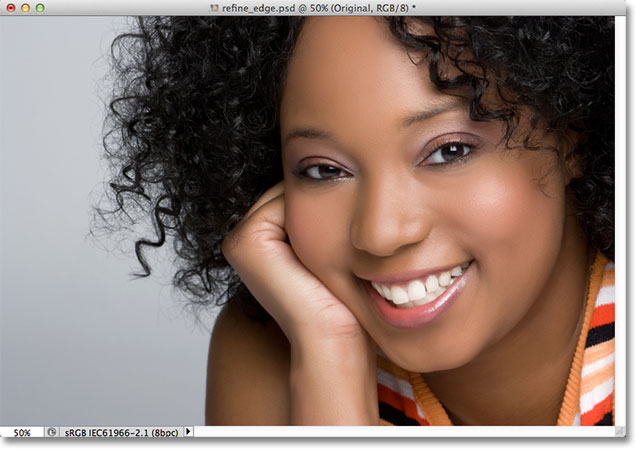
Just about every designer has run into this challenge at least once: how to remove a person from the background without making their hair look like it was just chopped off. Thanks to Steve Patterson for this great tutorial in PhotoShopEssentials, you’ve just found a way to smoothly and professionally work around this challenge.
“In earlier versions of Photoshop, selecting hair was the kind of thing that separated the pros from everyone else, requiring advanced knowledge of color channels, confusing commands like Calculations and Apply Image, fancy blending options, and even painting individual strands of hair into the image by hand! It’s no wonder most Photoshop users avoided selecting hair at all cost,” Patterson notes.
“In Photoshop CS3, Adobe introduced the Refine Edge command, offering us a first glimpse of how much easier it could be to select hair, fur and other fine details in an image. But in Photoshop CS5, Adobe gave the Refine Edge command a major overhaul, with enough improvements and new features to make selecting hair in a photo easy enough for anyone to do!” he continues.
You’ll want to bookmark this one for sure. Thanks, Steve, this is great stuff!
